Everything You Need to Know About Google Ad Grants: Free Ads for Nonprofits
Written by Mate Tagaj
9 min read
Published on Jun 25, 2024
Updated on Jan 27, 2025
As a nonprofit organisation, you’re constantly working towards your mission, but that doesn’t mean you should forget about standing out online. You may never have a budget as large as some of the biggest companies. In fact, this can make reaching your target audience a bit of a challenge. But, this is where Google Ad Grants, a game-changer for nonprofits, comes in.

If you’re a nonprofit and not taking advantage of this generous incentive, you could be missing out on one of the biggest free digital in-kind benefits and free awareness. In this article, we’ll discuss what Google Ad Grants are, how to apply for them, and how to use them.
What is Google for Nonprofits, and what is Google Ad Grants?
Google for Nonprofits provides nonprofits with the tools they need to stand out online.
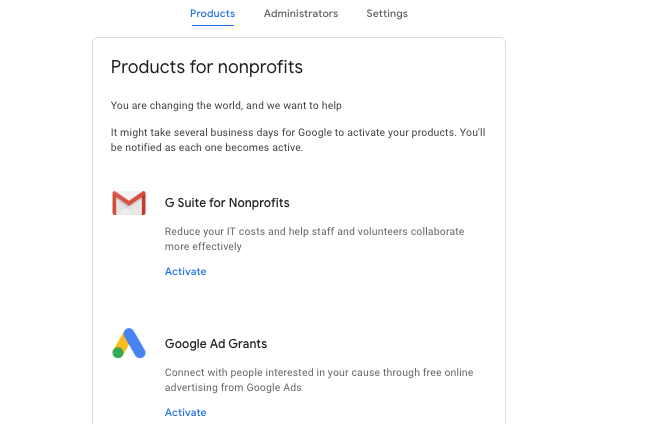
One of the main programs that you’ll be most interested in is the Google Ad Grants. But what is Google Ad Grants? In brief, Google Grants for nonprofits is an amazing gift from Google in the shape of $10,000 USD in-kind ad spend every month to run text-based ads on Google Search.
Yes, you read that correctly – $10,000 USD every single month! That’s $329 in ad spend per day and up to $120,000 USD (~€100,000) per year to make a real impact. This is enough money to really grow your organisation and get in front of your target audience.
Google Ad Grants works much like paid search engine advertising with Google Ads. Your message will appear as a search result or search ad on the top of the Google search results page. You might have already encountered a small “Ad” label when searching in Google. This separates paid listings from unpaid search results.
About Google Ads
When you search for something on Google, you’ll see a mix of organic and paid results. Organic search results are unpaid listings that organisations have managed to get on the first page of Google results. People achieve this through SEO, which is the process of optimising your website to rank higher in search engines.
However, SEO can be a time-consuming and challenging process. What’s more, it can take a long time for your website to rank well for competitive keywords. That’s where Google Ads offers a useful alternative.
Google Ads is an online advertising platform that allows you to display ads on Google Search, YouTube, and other platforms:
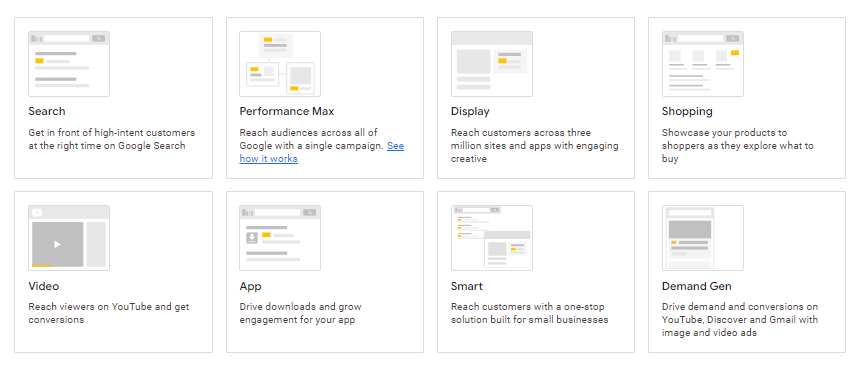
- You can target ads to specific demographics, interests, and behaviours to reach your target audiences.
- You can track the performance of the ads and make adjustments as needed to optimise results.
- With paid Google Ads, you can purchase more control and targeting for ads.
- Paid ads can help nonprofits reach a wider audience, achieve fundraising and recruitment goals, and raise awareness about their work.
Nonprofits should carefully consider their budget before investing in paid advertising, as it can be expensive. This is where the Google Ad Grants come in handy. It gives you the opportunity to leverage the power of this Google Ads campaign type with $10,000 USD each month.
Is Google for Nonprofits Free?
Believe it or not, Google for Nonprofits (including the Google Grants for nonprofits) is completely free for eligible organisations.
We know from our experience working with nonprofits that resources and budgets can often be the biggest barrier that gets in the way of competing with larger organisations in your space. However, the Google Ad Grants program levels out the playing field. Furthermore, it removes the financial barriers and gives more organisations a chance to get their voices heard.
Are Google Ad Grants Worth It?
It probably doesn’t take too much convincing to accept the value of the Google Grants for nonprofits. Nevertheless, here are just some of the main reasons why we think you should apply for the Google Ad Grants:
- Increased visibility: Reach a wider audience of people actively searching for causes like yours.
- Highly relevant traffic: Google Ads allows you to target your ads to people most likely to be interested in your organisation, ensuring that your ads are seen by the right people at the right time.
- Targeted advertising: Focus your ads on specific keywords relevant to your mission, ensuring your message reaches the most interested individuals.
- Cost-effectiveness: Get the benefits of online advertising without the hefty price tag, freeing up resources for your core mission.
- Measurable results: Track the performance of your ads and gain valuable insights into how your campaigns impact your organisation.
What Are the Restrictions on Google Ad Grants?
We think this program is one of the best options for nonprofits who want to increase their awareness without spending all of their money, but there are some restrictions in the Ad Grants Policy Compliance Guide that you should be aware of.
Main Google Ad Grants Restrictions
- Ad format: You can only run text-based ads, no display or video ads. Your text-based search ads will appear only on Google search results pages, in positions below the ads of paying advertisers.
- Monthly spend limit: The maximum monthly advertising spend is $10,000 USD. Any credits that you don’t use will NOT roll over to the next month.
- Keyword restrictions: All campaigns must use keyword-targeting. However, there are certain keywords that Google will not let you bid on, such as brand terms of other nonprofits.
- Google Ad Grants management: You must be committed to maintaining an active and well-performing ad account to show Google that you are using the grants properly. For example, if you don’t maintain your account actively, you may not get the full amount of the grant. Additionally, if you have long inactivity, you may even get your account suspended.
- Account structure: Google requires all accounts to have a minimum of 2 Ad Groups per Campaign and a minimum of 2 Ads per Ad Group. All campaigns must use site links and conversion tracking must be properly set up.
- Minimum Click-Through Rate (CTR): CTR denotes what percentage of users clicked on an ad after seeing it. The global average CTR is 2%, while the minimum CTR in the Ad Grants is 5%. This may sound high, but it is perfectly achievable with proper care of your account.
- Geo-targeting: You cannot use worldwide targeting. Consequently, you will need to be more specific about the geographical targeting, choosing the countries, cities, regions or even postal codes that are most relevant for you.
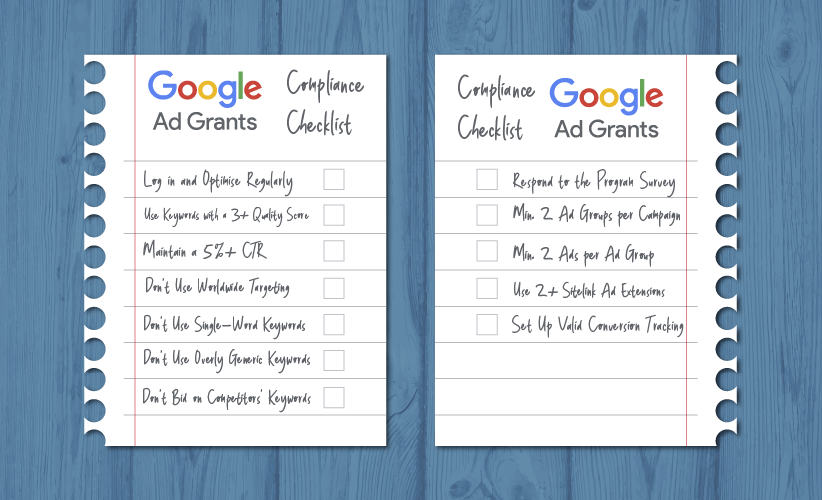
How Do Nonprofits Use Google Ad Grants?
Depending on your organisation and your mission, there are various ways that you can use Google Ad Grants to amplify your work.
For instance, if your organisation is more of an advocacy-based NGO or a professional association, you can promote your content or your organisation’s work and inspire visitors to join your initiatives or sign up for your newsletter.
For organisations that rely on donations and fundraising, you could put your credits towards promoting your events, donation pages, or simply highlighting the different ways people can contribute to your cause.
You could also use your grant to run ads that educate the public about your cause and the impact your organisation is making in the community. This could also help you advertise any volunteer opportunities and attract a larger pool of passionate individuals to support your mission.
Finally, if you’ve got any upcoming workshops, seminars, or other events, you could start advertising the sign-up forms to get more people involved.
How Can I Get Started With Google Ad Grants?
Excited at the thought of how the Google Grants for nonprofits could help your organisation? Here’s a step-by-step breakdown of the Google grant application process and eligibility requirements:
Eligibility Requirements
Before diving in, ensure your organisation meets the following criteria:
- Your organisation must have registered and been accepted for a free Google for Nonprofits account.
- For this, your organisation must be a nonprofit association (non-profit associations – ASBL / non-profit organisation – NPO), international nonprofit association (International non-profit associations – AISBL / IVZW), private foundation, or public utility foundation.
- Your organisation must be based in one of the 50+ countries where the Grant is operational.
- You must have a live website with a substantial amount of content on it that clearly communicates your mission and adheres to Google’s program policies, like having a secure HTTPS connection.
- Comply with a special Google Ad Grants eligibility criteria.
Universities, hospitals, governmental organisations, and schools are NOT eligible for the Grant, even if they have charitable status. Philanthropic wings of educational institutions are eligible.
Complete information about eligibility, including a list of countries, is available at the following link: https://www.google.com.sg/intl/en/grants/eligibility/
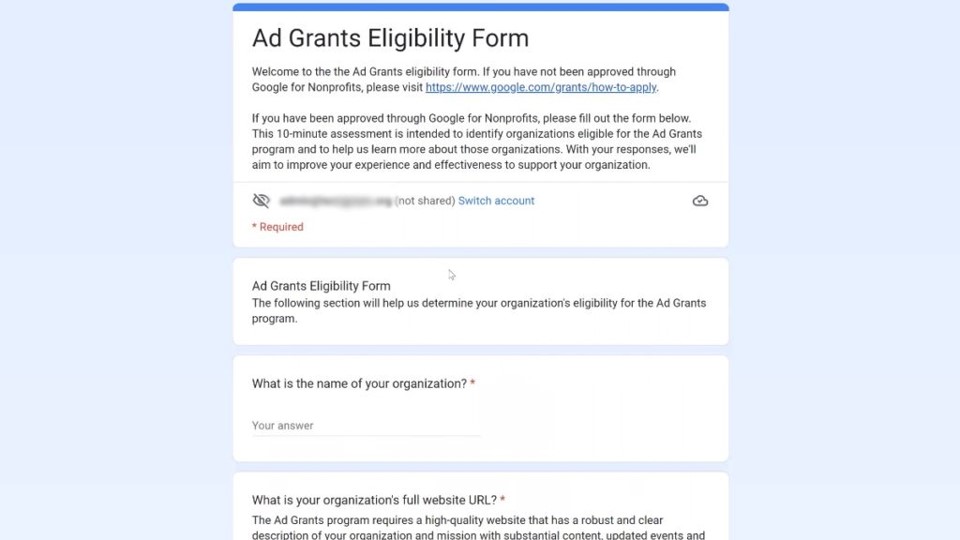
Step-by-Step Google Grant Application Process
- Visit the Google for Nonprofits website and sign up for an account with TechSoup, who have local partners in each country. In Belgium, you will need to register with SOCIALware to verify your organisation.
- Follow the on-screen instructions to complete the verification process with a Google partner organisation. This typically involves submitting required documents like your organisation’s statutes to verify its nonprofit status, your organisation’s physical address and online contact information.
- Once your organisation is verified, navigate to the “Get Started” section under Google Ad Grants within your Google for Nonprofits account.
- The Google Account you use should ideally be a master account used for other tools within the Google ecosystem (Google Analytics 4, Google Tag Manager, Google Search Console etc.)
- Enter the website URL you plan to use with Google Ad Grants. Google will verify that your website meets their security and content guidelines.
- Once verified, you can activate certain Google for Nonprofits products, like the Google Ad Grants by submitting another eligibility form.
- To finalise the process, accept your Ad Grants invitation via email.

Amplify Your Mission With Google
When we’re speaking to nonprofits about how to grow their reach, one of the first things we ask them is whether they’ve signed up for Google for Nonprofits and Google Ad Grants.
Despite this program being a huge benefit to nonprofits, there are still a lot of people who have never heard of it or may have secured it in the past but do not have time to actively maintain their accounts. However, Google Ad Grants offer an incredible opportunity for nonprofits of all sizes to amplify their online presence and connect with a wider audience.
We hope that this article gave you a better understanding of what Google Ad Grants are and how they work. If you’d like to get Google Ad Grants support to secure the grant and get your account set up/reactivated, or if you need ongoing Google Ad Grants Management so you can keep benefitting from this powerful tool, get in touch with our team today.